
Originally Posted by
OurManFlint II

I use it in my organisation, i only joined about 6 weeks ago but well into it. Always enjoyed outlook as an email client but the whole package is great. We are still finding our way but potentially its very good.
So i have my own Onedrive and another Teamdrive, equally onenote (god i live this) and a team onenote. Its great, import meetings from outlook or skype and then continue to add further notes, indent pages under the original etc.
Sharepoint is where we store final documents from out of our one drive so others can access, but i think onedrive has really replaced sharepoint (I used this a lot previously).
Skype for business for all meetings and quick chats.
Teams is our teams conversation and idea chat area. We have 1 private for our team and 2 more that have wider people involved. Sadly the wider group haven't adopted it so much so they have these conversations through email rather than Team, which is shit as email is shit once it goes back and forth and nobody knows how to write proper subject headers and what CC means (i'd ban it).
Planner is also good, its not quite like a project plan as you can't add dependencies but works well, again private to a small team or invite larger groups.
Yammer i was tasked with creating and setting up (i suppose its a facebook type thing) so far i haven't done anything as i think i need to have loads of content in the fridge otherwise one post and nothing further isn't going to start the conversations. The idea for Yammer is to share external information that might be of relevance or vaguely interesting to our core business. News, blogs, videos reddit chats etc etc...
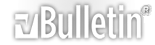



 Reply With Quote
Reply With Quote



 which is AutoCAD, I'm almost legal
which is AutoCAD, I'm almost legal  We have a number of departments with their own page and also common interests groups eg Cardiff City group/Chess aficionados etc etc The idea is that you post in a specific group rather than on your own page like FB or Twitter, of course, without buy-in from the end users it could be a bit of a damp squid.
We have a number of departments with their own page and also common interests groups eg Cardiff City group/Chess aficionados etc etc The idea is that you post in a specific group rather than on your own page like FB or Twitter, of course, without buy-in from the end users it could be a bit of a damp squid.

