incase you want to try it tomorrow
here is my rough guide, from memory
Put your DVD in and you will see the 9 folders
right click on mame, then select copy
now go to your C drive and right click paste ( this should love all the mame files to your c drive )
double click on the mame folder on your c drive
you should see a mame.exe file, double click on that and it should install mame
( my guess ) is that the roms will be in the folder called roms
( this is from google ) Do not unzip the games... leave them as is.
when you have started up your mame, click on "All games" option, which should be located on the left column, to display the list of all games.
Scroll down to find the name of the game you just added.
here is a youtube video, of course the mame.exe version will be different, but you can see how it works
https://www.youtube.com/watch?v=sMWSbsFvpWQ
as i said, i will give you a bell tomorrow, but in Bristol in the morning, then up for the game, then straight to Swindon with the girls
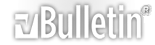




 Reply With Quote
Reply With Quote