That site is in wordpress - the critical error you get usually points to a wordpress plugin causing a conflict somewhere.
So FTP to the server - go to the wp-content folder and then go into the plugins folder.
In there you will see all the plugins, rename each one by just adding an 'x' to it. This will effectively mean no plugins will load.
Now go back to your site and login - it should now work - of sorts.
Now start to rename the plugins back to their original name one by one. After each rename go back to your wordpress dashboard and hit F5 to refresh.
One of those plugins will be the issue. When you have post here which one it is and I'll tell what to do next.
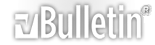




 Reply With Quote
Reply With Quote


