This is from Google: Select " Extensions" option in the right pane of the "Add-ons Manager" window and select all the extensions that are associated with Ask.com, such as Ask Toolbar. Just click on the "remove" (or uninstall) button to get rid of them entirely; no need to bother with "disable." Clean out other unknown extensions, as well.
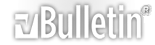



 Reply With Quote
Reply With Quote