If you have followed the steps on Crucial then you should buy the correct RAM and it is easy to install. As you say, you just plug it in. I have done this on every PC that I have owned and I’m not technical.
Depending on how much RAM you add (I’d go for the Max you can) it is the single biggest way to boost performance (along with an SSR drive, but you may already have one)
Next best way is buying a new machine but that is big money obvs.
So deffo worth doing.
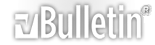






 Reply With Quote
Reply With Quote

