
Originally Posted by
The Lone Gunman

Last week my 12 year-old HP tower PC went bang, literally. It’s been chugging away on Windows 8 for the last few years and had developed a habit of suddenly shutting itself down at random moments. Whenever that happened, I merely used to unplug it, give it a few seconds, plug it back in again and it would usually start back up after a short delay. However, when I tried that on Friday there was a loud bang, the electric in my flat tripped out and there was a brief smell of smoke from the back of the PC. I’m not a computer expert by any means, but I think it might be knackered…..
I only use the PC for recording audio music quizzes. That involves ripping 30 to 40 second segments of songs from CDs to create WAV audio files and then burning compilation discs in the disc drive. I have a Chromebook I'm currently using for the internet and almost all of my document work, but it’s not possible to do the music quiz stuff on anything other than a tower PC. Unfortunately, all the external CD drives currently on the market are really flimsy and not designed for the type of frequent use I need while preparing a quiz.
My questions are these: do you think there is any realistic possibility that the old PC could be fixed? If so, do you reckon it would prove cost-effective (I've already been quoted approximately £180, and that's if it only needs a new power unit)? Failing that, do you reckon the small amount of data on the hard drive that I'd like to keep could be recovered and moved to an external hard drive so that I could eventually transfer it to a new PC tower? My guesses are possibly, probably not and quite likely but, as I’ve said, I’m pretty much clueless when it comes to stuff like this.
Thanks in advance for any advice or suggestions.
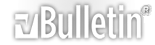


 Reply With Quote
Reply With Quote






