Also the virgin box you mention sounds like a router not a TV box. The latest Virgin TV box has hdmi, coax, audio, usb connections. It should only have one yellow connection from where it receives the internet connection from the router.
The back of the TV box should look like this. Where you should be able to connect the optical cable from D.AUDIO to the optical input on the soundbar. Then change the input setting on the soundbar remote control or by changing input by pusjing a button on the soundbar.

What you describe is a router which looks something like the picture below. There should be a cable from one of the yellow ports to the separate virgin TV box going into the yellow connection you see on the first image.

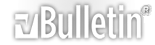




 Reply With Quote
Reply With Quote

